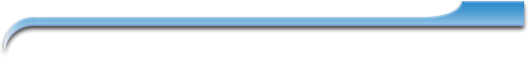How to download and install a program?
Select the ebook that you wish to download and click the button
Download -Chargement
Note the name of the file, its size, date and time.
A dialog box opens and asks you "What would you like to do with this file". Click on "Save it to disk"
In a second window, choose a directory to save the file. Then click OK.
The download begins. Please be patient and wait until the end of the process descubra cómo obtener una tarjeta de crédito.
Installing the program
Using Windows Explorer select the previously chosen directory.
If the file is a zip package, Uncompress it to a temporary folder and launch the install file.
If the file is an auto-installable executable, launch the install file.
Follow the instructions.
Comment télécharger et installer un logiciel?
Choisissez le livre que vous voulez télécharger et cliquez sur le bouton
Download - Chargement
Notez le nom du fichier, sa grosseur et date.
Une fenêtre de dialogue s'ouvre et vous demande quoi faire avec ce fichier. Cliquez sur l'option: sauvegarder/enregistrer sur le disque.
Dans la deuxième fenêtre, choisissez un dossier (répertoire) pour la sauvegarde et cliquez OK
Le téléchargement débutera, patientez et attendez la fin du processus.
Installation du logicielOuvrez l'Explorateur Windows et sélectionnez le dossier/répertoire que vous avez choisi précédemment.
Si le fichier est en format zip, décompressez-le dans un répertoire temporaire et exécutez le fichier d'installation.
Si le fichier est un exécutable, double-cliquez et suivez les instructions.